Pre-Use Preparation
1. Review Documentation
- Thoroughly read the stability chamber guidelines to understand operational parameters, technical specifications, safety protocols, and maintenance requirements.
2. Equipment Inspection
- Verify the chamber’s structural integrity (e.g., no cracks, deformations, or seal failures). Ensure proper functioning of internal components like shelves, racks, and sensors.
- For chambers requiring external connections (e.g., power, data ports), confirm intact wiring and secure connections.
3. Environmental Setup
- Place the chamber in a stable, vibration-free area with controlled ambient conditions (+5–35°C). Avoid direct sunlight, moisture, corrosive substances, or heat sources.
Sample Preparation
1. Sample Selection & Handling
- Choose samples based on test objectives (e.g., pharmaceuticals must be properly labeled and packaged for stability testing).
- Pre-process samples as needed (e.g., dose-specific aliquoting, sealing).
2. Sample Loading
- Arrange samples evenly on shelves/racks to ensure uniform environmental exposure. Prevent overcrowding or obstruction of airflow.
Parameter Configuration
1. Temperature Settings
- Input target values via digital controls (resolution: ±0.1°C). Select temperature ranges (e.g., -20°C to 0°C for cryogenic tests; 0°C to 100°C for standard applications).
2. Humidity Control (for humidistatic chambers)
- Set RH levels (typical range: 20–95% RH) using onboard controls. Validate accuracy against calibration standards.
3. Advanced Parameters
- Configure dynamic cycling (e.g., temperature ramps, humidity cycles) for specialized tests like ICH-compliant stability studies.
Operational Protocol
1. Chamber Activation
- Seal the chamber door securely. Most systems auto-validate door closure before initiating tests.
2. Run Initiation
- Press the start button. Monitor real-time data via built-in displays or remote interfaces (if enabled).
In-Process Monitoring
1. Real-Time Tracking
- Track temperature/humidity trends using integrated software. Enable alerts for deviations exceeding ±1°C/±3% RH.
2. Incident Management
- Halt operations immediately for critical failures (e.g., sensor malfunctions, overheating). Follow stability chamber guidelines for troubleshooting (e.g., recalibrate sensors, contact technical support).
Post-Test Procedures
1. System Shutdown
- Power down the chamber and disconnect electrical supplies.
2. Sample Retrieval
- Handle samples cautiously post-test (e.g., thermal gloves for extreme temperatures). Inspect for physical damage.
3. Maintenance
- Clean residual contaminants (e.g., condensation, particulates) with non-abrasive wipes. Schedule periodic recalibration and system checks (e.g., refrigerant levels, fan functionality).
 Industry News
Industry News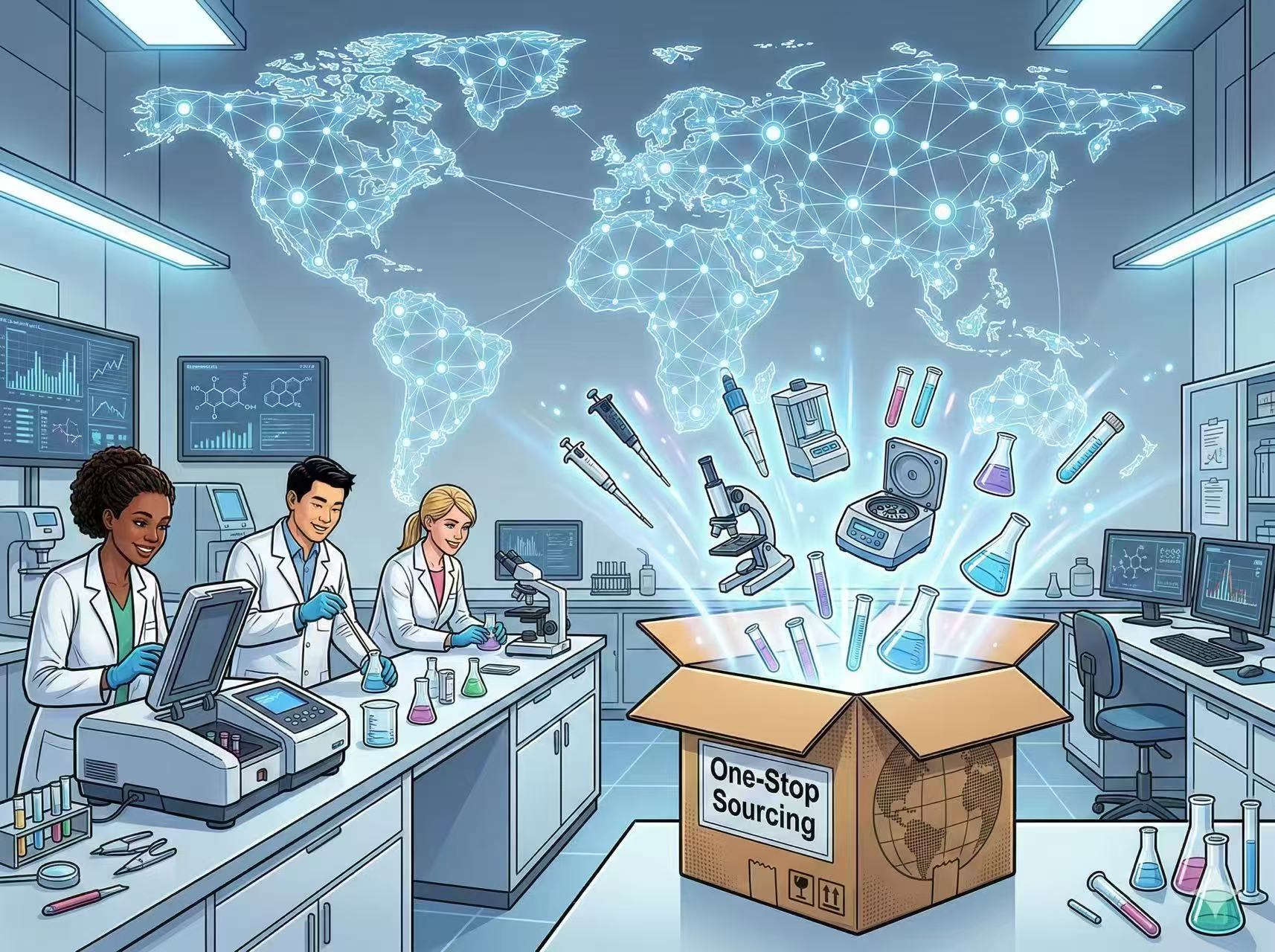 2026 Global Lab Equipment Sourcing Guide | One-Stop Supplier
2026 Global Lab Equipment Sourcing Guide | One-Stop Supplier
 Current Affairs
Current Affairs